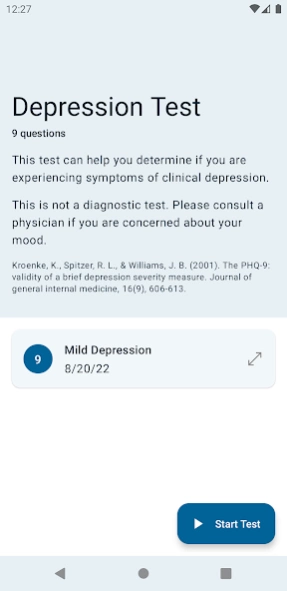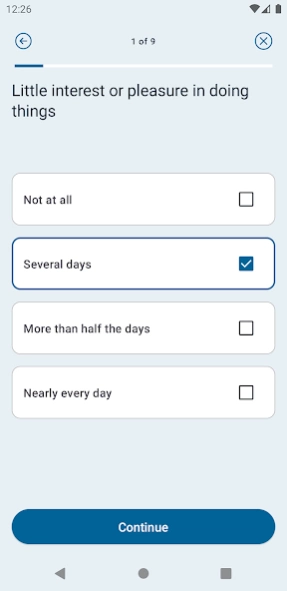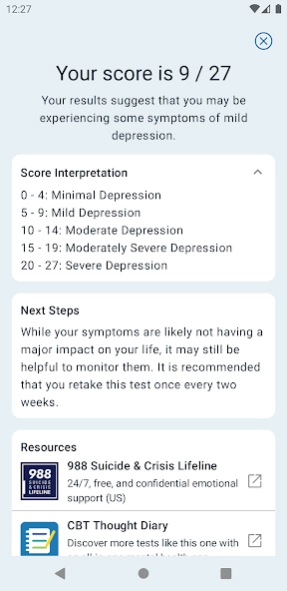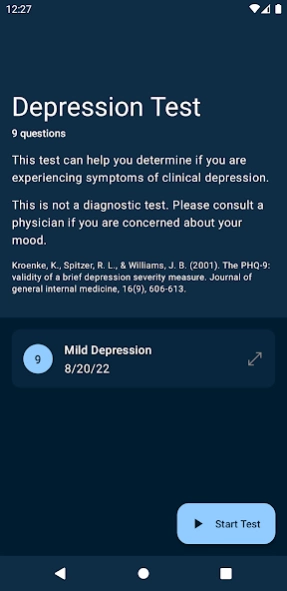Depression Test 2.0.3
Free Version
Publisher Description
Depression Test - Evaluate your symptoms of depression with 9 simple questions.
This Depression Test is designed to help you evaluate the severity of your depression with just nine simple questions. This app uses the Patient Health Questionnaire (PHQ-9), an empirically-based, self-test questionnaire. Clinical depression is a mood disorder in which feelings of sadness, loss, anger, or frustration interfere with everyday life for weeks or longer. Clinical depression generally responds positively to treatment, so it is important to seek treatment if you are concerned about your mental health.
New Feature: Keep your results private with a passcode lock!
DISCLAIMER: This self-test is not meant to be a diagnosis for your depression. Remember that this app should not be used as a replacement for professional treatment or guidance.
--
Want more?
Depression Test is one of six components of an application suite called MoodTools. MoodTools aims to create a free, convenient, and easy-to-use Android smartphone application suite that provides empirically-supported tools to combat clinical depression on a large scale.
About Depression Test
Depression Test is a free app for Android published in the Health & Nutrition list of apps, part of Home & Hobby.
The company that develops Depression Test is Inquiry Health LLC. The latest version released by its developer is 2.0.3.
To install Depression Test on your Android device, just click the green Continue To App button above to start the installation process. The app is listed on our website since 2023-03-31 and was downloaded 0 times. We have already checked if the download link is safe, however for your own protection we recommend that you scan the downloaded app with your antivirus. Your antivirus may detect the Depression Test as malware as malware if the download link to com.moodtools.depressiontest is broken.
How to install Depression Test on your Android device:
- Click on the Continue To App button on our website. This will redirect you to Google Play.
- Once the Depression Test is shown in the Google Play listing of your Android device, you can start its download and installation. Tap on the Install button located below the search bar and to the right of the app icon.
- A pop-up window with the permissions required by Depression Test will be shown. Click on Accept to continue the process.
- Depression Test will be downloaded onto your device, displaying a progress. Once the download completes, the installation will start and you'll get a notification after the installation is finished.